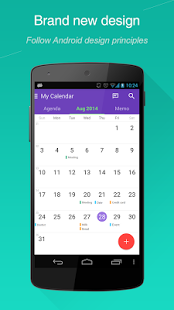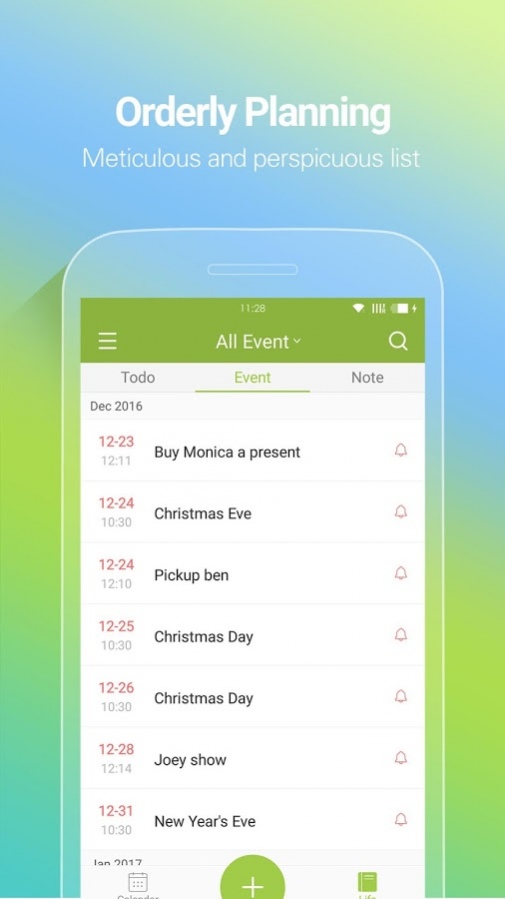WeCal Smart Calendar + Weather
Free Version
Publisher Description
WeCal is a young calendar app from Ecloud Inc. WeCal portrays that beauty lies in simplicity, so we offer the clearest layout and the most intuitive user experience. You can review, plan and organize your schedule with WeCal in just a few taps.
WeCal also provides a collection of thoughtful features that you may not see in other calendar apps. Timely weather reports, horoscope analysis, hourly reminders, period cycle. Various fun features that you can opt in and out.
As we respect user preferences so much, everything in WeCal is customizable. Which calendars to sync with? Which theme to apply with? Which holiday system to use? All at your choice! Even the tiny details such as alarm ringtones are also under your control.
Millions of Android users have chosen WeCal as their great tool for time management. We value user experience so much and love to hear any feedback from you. We will consistently improve WeCal and address user issues in a timely fashion. Please contact us at ecloudplay@gmail.com.
WeCal team loves to hear from its users.
About WeCal Smart Calendar + Weather
WeCal Smart Calendar + Weather is a free app for Android published in the PIMS & Calendars list of apps, part of Business.
The company that develops WeCal Smart Calendar + Weather is Ecloud Inc.. The latest version released by its developer is 1.0. This app was rated by 1 users of our site and has an average rating of 5.0.
To install WeCal Smart Calendar + Weather on your Android device, just click the green Continue To App button above to start the installation process. The app is listed on our website since 2016-12-23 and was downloaded 56 times. We have already checked if the download link is safe, however for your own protection we recommend that you scan the downloaded app with your antivirus. Your antivirus may detect the WeCal Smart Calendar + Weather as malware as malware if the download link to im.ecloud.ecalendar is broken.
How to install WeCal Smart Calendar + Weather on your Android device:
- Click on the Continue To App button on our website. This will redirect you to Google Play.
- Once the WeCal Smart Calendar + Weather is shown in the Google Play listing of your Android device, you can start its download and installation. Tap on the Install button located below the search bar and to the right of the app icon.
- A pop-up window with the permissions required by WeCal Smart Calendar + Weather will be shown. Click on Accept to continue the process.
- WeCal Smart Calendar + Weather will be downloaded onto your device, displaying a progress. Once the download completes, the installation will start and you'll get a notification after the installation is finished.